LINE Messaging API SDK for Pythonのv3でpush_messageする
2023年11月24日プログラムline-messagin-api,pushmessage,python,v3
スポンサーリンク
LineBotApiを使うパターン
「LINE Messaging API pushmessage」などで検索すると、以下のようなコードがヒットしてくる。
from linebot import LineBotApi
from linebot.models import TextSendMessage
line_bot_api = LineBotApi('access_token')
user_id = "user_id"
messages = TextSendMessage(text='test')
line_bot_api.push_message(user_id, messages=messages)ただ、上記を実行すると
LineBotSdkDeprecatedIn30: Call to deprecated class LineBotApi. (Use v3 class; linebot.v3.<feature>. See https://github.com/line/line-bot-sdk-python/blob/master/README.rst for more details.) -- Deprecated since version 3.0.0.
LineBotSdkDeprecatedIn30: Call to deprecated method push_message. (Use 'from linebot.v3.messaging import MessagingApi' and 'MessagingApi(...).push_message(...)' instead. See https://github.com/line/line-bot-sdk-python/blob/master/README.rst for more details.) -- Deprecated since version 3.0.0.といったエラーが出る。
要は「v3を使ってください」ということだと思われる。
でもv3について検索しても日本語の情報はおろか、Stack Overflowなどでも検索した限り情報が出てこなかった。
よくよく考えてみたら、海外ではLINE使ってないもんね。
linebot.v3.messagingを使う
しょうがないので、公式のコードを読み解いて実装できたので、そのコードを載せておく。
公式のREADMEのコードで動かないのは、ワナだと思った。
access_tokenとchannel_id(push_message先のチャンネルID)は、適宜置き換えてください。
from linebot.v3.messaging import Configuration, MessagingApi, ApiClient, PushMessageRequest, ApiException
configuration = Configuration(
access_token = 'access_token'
)
message_dict = {
'to': 'channel_id',
'messages': [
{
'type': 'text',
'text': 'テストメッセージ'
},
]
}
with ApiClient(configuration) as api_client:
# Create an instance of the API class
api_instance = MessagingApi(api_client)
push_message_request = PushMessageRequest.from_dict(message_dict)
try:
push_message_result = api_instance.push_message_with_http_info(push_message_request, _return_http_data_only=False)
print(f'The response of MessagingApi->push_message status code => {push_message_result.status_code}')
except ApiException as e:
print('Exception when calling MessagingApi->push_message: %s\n' % e)
VideoMessage
ちなみに、動画も送りたい場合はmessage_dictを
message_dict = {
'to': 'channel_id',
'messages': [
{
'type': 'text',
'text': '動画メッセージ'
},
{
'type': 'video',
'originalContentUrl': '動画のURL',
'previewImageUrl': 'プレビュー画像のURL',
}
]
}
とすればよい。
FlexMessage
動画を含んだFlexMessageにしたい場合は
message_dict = {
'messages': [
{
'type': 'flex',
'altText': 'テストメッセージ',
'contents': {
'type': 'bubble',
'hero': {
'type': 'video',
'url': '動画のURL',
'previewUrl': 'プレビュー画像のURL',
'altContent': {
'type': 'image',
'size': 'full',
'aspectRatio': '5:3',
'aspectMode': 'cover',
'url': 'プレビュー画像のURL'
},
'aspectRatio': '5:3'
},
'body': {
'type': 'box',
'layout': 'vertical',
'contents': [
{
'type': 'text',
'text': 'テストメッセージ'
}
]
}
}
}
]
}
こんな感じにすれば動画も送れる。
スポンサーリンク
プログラムline-messagin-api,pushmessage,python,v3
Posted by モツにこみ
関連記事
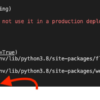
MacでFlaskをrunすると「Address already in use」が出るときは
MacでFlask実行時に、「Address already in use」が出 ...
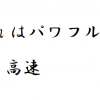
【サンプルあり】Pythonのtkinterを使ってGUIアプリを作る
Pythonか、Python以外か。
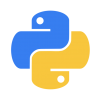
【Python】requestsで祝日データCSVをダウンロードする(Pikaday.jsのCSS用)
Pythonのrequestsで内閣府の祝日CSVをダウンロードしてくる。req ...

100%純国産WEBブラウザを作る【C#】
Visual Studio 2017 Communityで、WEBブラウザを作り ...

Googleドライブのファイルダウンロード直リンクのつくりかた
Googleドライブ上のファイルの、ダウンロード直リンクのつくりかたを紹介します ...


ディスカッション
コメント一覧
まだ、コメントがありません